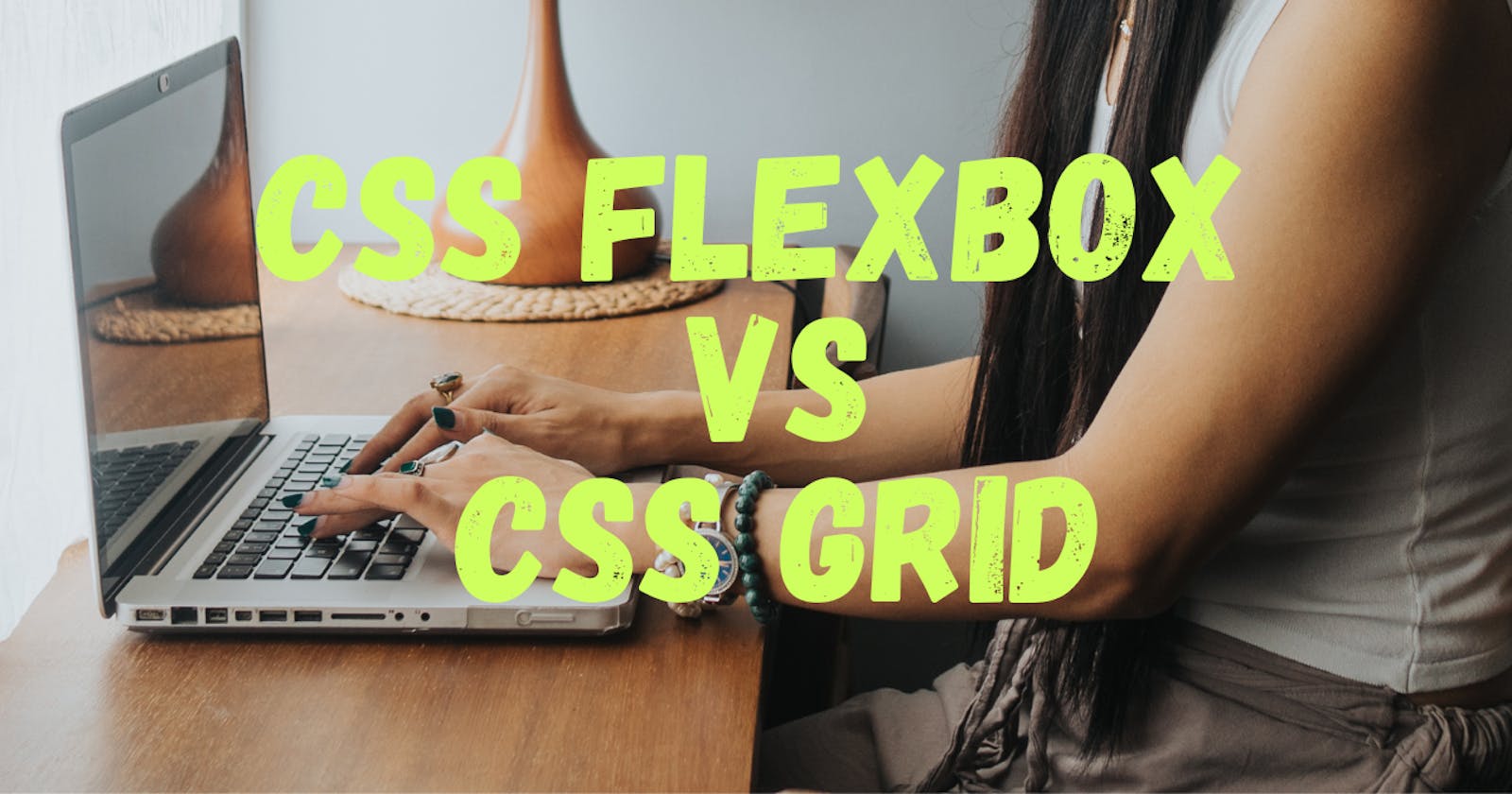Table of contents
Introduction - Sorry, No Time for Introductions!
Listen up, web developers! CSS Flexbox and CSS Grid are in town, and they're here to take over the world of web layouts. But which one should you use? Don't worry, we'll give you the lowdown on these two tools so you can decide for yourself.
CSS Flexbox - Flex What?
Let's start with CSS Flexbox. This one-dimensional layout system is perfect for small-scale projects, like single-page websites or small web apps. It's like the sidekick you never knew you needed! Flexbox lets you align items within a container both horizontally and vertically and gives you the power to control the size of elements.
Here's a tip for you*: use Flexbox to center a div horizontally and vertically. Trust us, your life will never be the same!*
.container {
display: flex;
justify-content: center;
align-items: center;
}
CSS Grid - The Almighty Grid
Let's talk about CSS Grid, the big daddy of web layouts. This two-dimensional layout system is perfect for large-scale projects, like e-commerce websites or enterprise applications. It's like the boss you never knew you needed! Grid lets you create a grid of rows and columns to place elements on a web page. You can even overlap elements and create complex layouts.
Here's a tip for you*: use Grid to create a two-column layout. Your competitors won't know what hit them!*
.container {
display: grid;
grid-template-columns: 1fr 1fr;
}
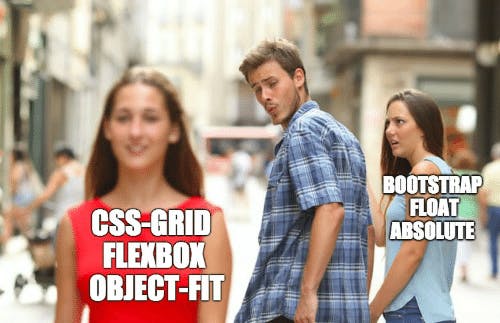
Comparison: Flexbox vs Grid - Fight!
So, which one should you use - Flexbox or Grid? Well, it depends on what you need. Flexbox is great for one-dimensional layouts and aligning items within a container. It's like the little guy who needs some love too. On the other hand, Grid is great for two-dimensional layouts and more complex placements of elements. It's like the big boy who loves to play with grids. So, it's time for the ultimate showdown - Flexbox vs Grid. May the best layout system win!
When to use Flexbox? - Little Guys Need Love Too
Flexbox is best suited for small-scale projects, like a navigation bar, a hero section, or a footer. It's like the sidekick who always has your back. Use it to align items within a container, like a list of items. Your little guys will love you for it!
When to use Grid? - Big Boys Play with Grids
Grid is best suited for large-scale projects, like a product listing page, a dashboard, or an e-commerce website. It's like the boss who knows how to get things done. Use it to create a grid of rows and columns, like a pricing table or a calendar. Your big boys will play with grids all day long!
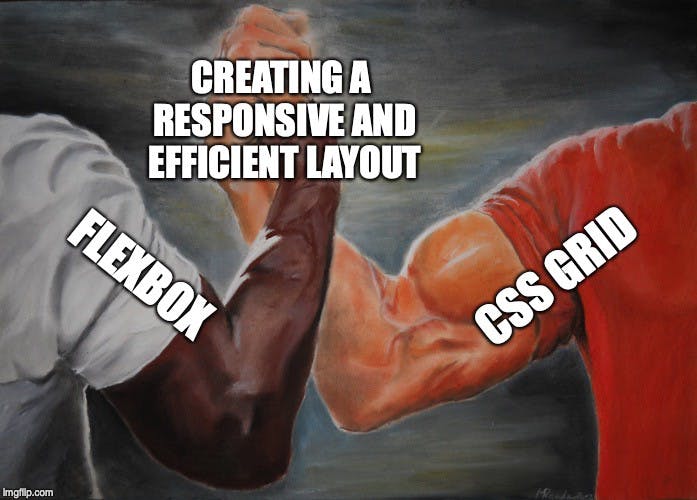
You Know Maths Right!

Oh, you want me to explain why math is needed for CSS grid code? Well, it's pretty simple - because who needs an easy life when you can make things needlessly complicated with math I mean, sure, CSS grid allows developers to create complex, multi-column layouts quickly and efficiently, but why not throw in some math equations to really spice things up? Who needs to be able to calculate the size and position of grid cells or the gap between them without a degree in calculus, right? And why settle for a simple, static layout when you can spend hours using math to make sure your grid is responsive to every possible screen size and resolution?
In all seriousness, math provides the foundation for CSS grid code, but it definitely adds a layer of complexity that not everyone may appreciate.
Conclusion - Winners Don't Need Conclusions
In conclusion, both CSS Flexbox and CSS Grid are powerful tools for creating web layouts. The choice between Flexbox and Grid depends on the requirements of your project. Use Flexbox for one-dimensional layouts and aligning items within a container. Use Grid for two-dimensional layouts and more complex placements of elements. So, there you have it - the ultimate showdown between Flexbox and Grid. But winners don't need conclusions, right?